Out of my own need for an embedded database management tool for Spring Boot web applications, similar to the H2 Console, but for non-embedded databases, I’ve created Schematic – a database management UI for Spring Boot.![]()
Specifically, for the Workshops.DE Spring Boot course, some time ago we had decided to replace a development-time, embedded H2 database (and the console application that comes with it) with a more realistic (in that it brings our code closer to an assumed dev / prod parity, as recommended by The Twelve-Factor App guidelines and principles), more robust PostgreSQL one.
While this certainly led to some improvement in terms of stability and predictability of the sample application for that course, unfortunately it also meant we couldn’t use the H2 Console as a readily available database management tool anymore.
Hence, I had this idea of creating a simple tool that provides zero-config database management regardless of the underlying database technology configured in the application, which ultimately (but fairly quickly) became Schematic.
To use Schematic, you only need to add the following Maven dependency to your project’s pom.xml:
1 2 3 4 5 | <dependency> <groupid>com.bjoernkw</groupid> <artifactid>schematic</artifactid> <version>0.1.9</version> </dependency> |
After that, simply restart your Spring Boot application. Schematic will be available under http://localhost:8080/schematic/tables and show the database tables for the database connection configured for your application:
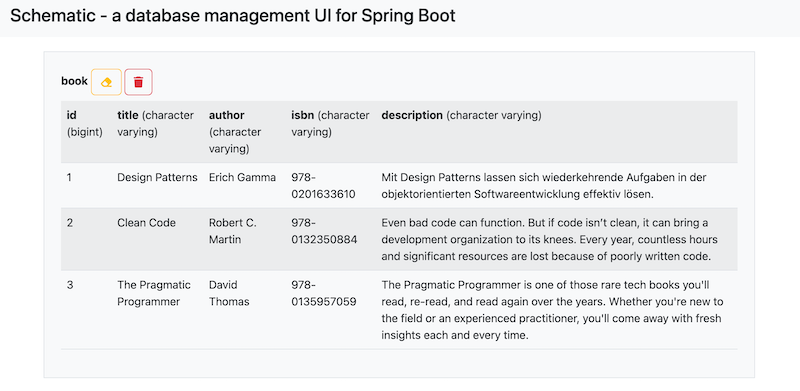

 English
English